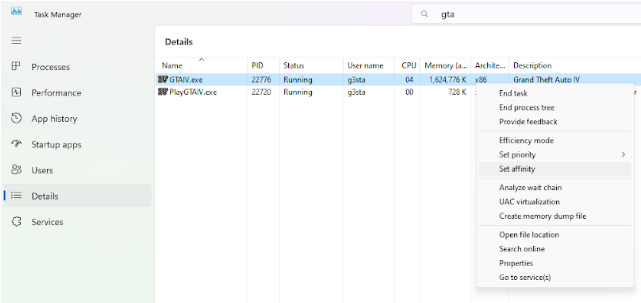Having the final mission of a game repeatedly glitch to prevent completion is frustrating enough on its own. But for the developers to actually name the level “Out of Commission” is ironic in the worst way possible. If you’ve been a Rockstar fan for any number of years, then this type of humor is probably right up your alley.
Out of Commission takes place during the Revenge ending, so players who chose the Deal ending won't have to bother with this obstacle. In this mission, you chase the car all the way to the safehouse, murc an entire warehouse full of goons, and follow Pegorino by bike along the coast until jumping a large ramp and grabbing onto a friendly helicopter.

If your FPS allows you to make it this far, you then continue to follow Pegorino’s boat in the chopper while aiming at it with rockets. That is not what happened my first few playthroughs.
After launching myself up the ramp marker and watching the short cutscene, I was tasked with “repeatedly tapping A” (could be [space] depending on your controller) so that Niko could pull himself into the helicopter. If this is not done in time, Pegorino gets away and the mission is failed, meaning you’ll have to start over.
GTA IV was released in 2008 for PS3 and XBOX 360. But almost 15 years later, it stands to reason some of the code will become obsolete. In this case, it never got patched for compatibility with newer gen computers.
There are a few different methods to working around this glitch, and you don’t need to be a superhacker to do it. All you need is timing.